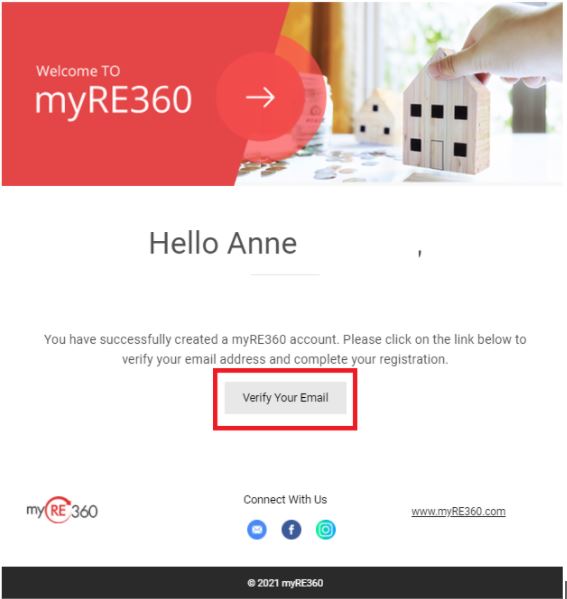Verified users start with real emails and the use of email validation is still the most effective way to ensure the collection of quality data. When you verify email addresses your email marketing is more effective, fraud prevention is improved and the ability to protect your sender reputation increases.
Before You Start
Here are some things to know before you begin this process:
- You have to register and have access to the email address used to register
- If you do not register your email address you will not have full access to myRE360
Receiving the Verification Link
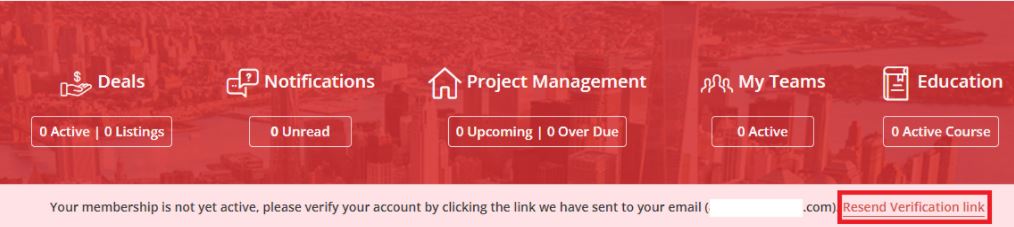
Verifying Your Email
When you check your inbox you will find email from myRE360 with the subject “Welcome to myRE360”. Open it and click the Verify Your Email button.